Sometimes it might happen that as soon as you launch Entourages it closes down and not allows you to work. This might happen due to permissions and can be fixed by repairing disk permissions. Here is the process to repair it:
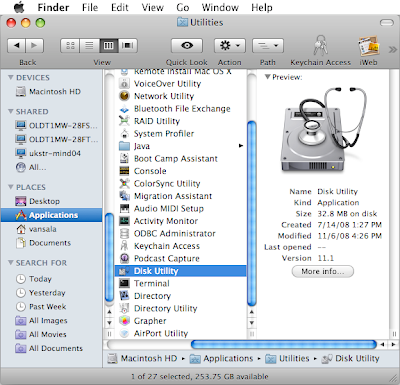
1. Go to Applications & launch Utilities.
2. Under Utilities, open Disk Utility.
3. On this screen, there is list of the Drives attached to the machine.
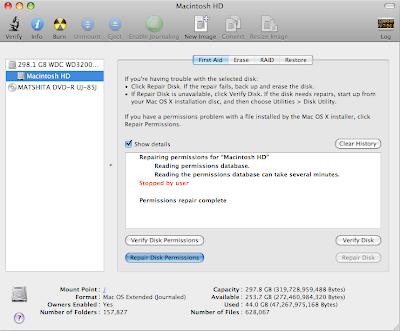
4. Select the hard drive in which application is installed and click on Verify Disk Permissions.
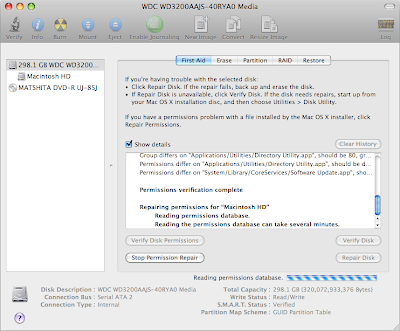
5. Once done, click on Repair Disk Pemissions and this process might take a while so gulp a coke while it finishes.
Once this process is complete restart the machine and then try to launch Entourage and it should work fine.
.




No comments:
Post a Comment